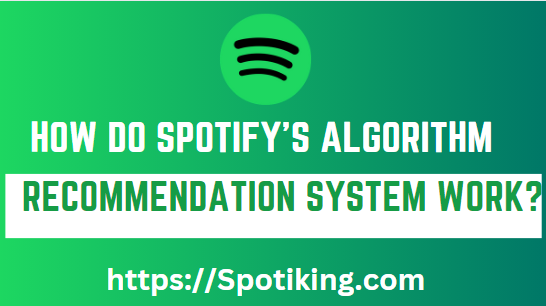How to download music from Spotify Free?
There is a way to download Spotify music to save it directly to our mobile phone directly and easily, without using any external program. In this way, we can enjoy our favourite music and our favorite playlists without consuming data. It is a very useful functionality when we travel, for example.
Many users around the world regularly use Spotify, the digital music streaming service that allows us to access millions of songs, podcasts and videos for free. To enjoy all this, you just have to register with an email address or connect through Facebook.
The free version contains a lot of advertising. On the other hand, the paid version, called Spotify Downloader, offers several really interesting subscription plans, between €9 and €14 per month.
Spotify data consumption
Behind the idea of downloading music from Spotify is the concern about the excessive consumption of data that its use entails. The amount will depend on the transmission quality we choose. Obviously, the higher the quality, the higher the data consumption. These are some reference values:
- Normal quality: About 50 MB of data for every hour of playback. In other words, you can play music for 24 hours using about 1 GB of data.
- High quality: with 1 GB we can play music for approximately 15 hours.
- Extreme quality, that 1 GB of data will be consumed in about 7 hours.
These figures are valid if we only talk about music and audio. If we play videos, data consumption will be higher.
download limits
How much music can be downloaded from Spotify? Are there any limitations? These are questions to ask before you start downloading. The answer will depend on how much free storage space we have on our mobile phone or on our PC.
In the first case, many users choose to use an SD card. If so, this memory device will need to be selected by following these steps:
- First you have to open Spotify and go directly to the “Your Library” section.
- There we click on the gear icon to access “Settings”.
- Next, we go to the “Storage” option and select the place where we want to save the downloaded music: in the device storage or the SD card.
In any case, one thing must be clear: it is impossible to download all the content from Spotify , estimated at thousands of gigabytes of memory. On the other hand, there are the limits that the platform itself establishes if we are subscribed to Spotify Premium: 10,000 songs on a maximum of five different devices.
Download songs on Spotify step by step
The process of downloading songs and other content from Spotify is very simple. The steps are the same, regardless of whether we download to a computer, mobile phone or tablet. In the same way, you can download complete playlists, albums by a specific artist, or simply a song that you like. These are the steps to follow:
- First you have to open the Spotify application.
- Then, we go to any song and add it to our playlist .
- Next, you have to go to “Your Library” . There we select the playlist.
- To activate the download , we touch the button in the upper right corner of the screen and choose the “Download” option.
- After a few minutes, the playlist will become available offline.
To deactivate the download on our device (for example, if we already want to have songs and podcasts after, or because the download takes up too much memory space), we must follow the same steps and undo it.
Listen to downloads without consuming data
A common mistake among Spotify users who are downloading content for the first time is listening to downloaded music or podcasts and still using the data connection. This contradicts the number one reason why we have decided to download music from Spotify.
To avoid this situation, it is important to correctly configure the Spotify options:
- The first step is to open the application and enter “Your library”.
- Then, as before, we go to the gear icon and thus access the configuration menu again.
- There, you simply have to activate the offline mode.
Once this is done, Spotify will no longer automatically connect to the Internet to play any song, playlist or podcast, except for those that we have downloaded.
If the download doesn’t work…
The reasons can be varied, although the most common are the following:
- We don’t have enough free space left for the download.
- The connection and Internet, either WiFi or via data, is too weak.
- Our mobile is in sleep mode.
- We have reached the maximum limit of 10,000 downloads that Spotify establishes.
- Our subscription is not up to date with payment.