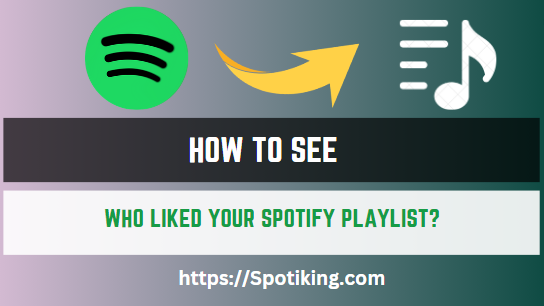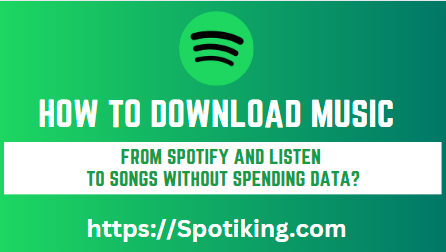How To Listen to Spotify with Friends
Learn how to listen to Spotify with your friends and share your favorite music playlists. Follow our step-by-step guide to get started and make your music listening experience more social.
Music is a great way to connect with friends and share your favorite songs and artists. If you’re a Spotify user, you can easily listen to music with your friends and share your playlists. In this article, we’ll show you how to listen to Spotify with your friends and make your music listening experience more social. May Also Like: How to Make a Collaborative Playlist on Spotify?
How to Listen to Spotify with Friends
Step 1: Open Spotify
The first step in listening to Spotify with your friends is to open the Spotify app on your desktop or mobile device. If you haven’t already downloaded the app, you can find it on the Spotify website.
Step 2: Create a Playlist
Once you’ve opened Spotify, create a playlist of your favorite songs and artists. You can create a new playlist or add songs to an existing one.
Step 3: Share Your Playlist
To share your playlist with your friends, click on the three dots next to the playlist name and select “Share.” You can share your playlist via social media, email, or by copying the link and sending it to your friends.
Step 4: Listen Together
Once you’ve shared your playlist, your friends can listen to it with you by clicking on the link you shared with them. You can also listen to the playlist together in real time by using Spotify’s new feature, “Group Session.”
Step 5: Start a Group Session
To start a group session on Spotify, open the playlist you want to listen to with your friends and click on the “Devices Available” button at the bottom of the screen. Select “Start a Session” and choose the device you want to use for the group session.
Step 6: Invite Your Friends
After starting the group session, you can invite your friends to join by sharing the link or code provided by Spotify. Once your friends have joined the group session, you can all listen to the same playlist in real-time and control playback together.
FAQs
Conclusion:
Listening to Spotify with your friends is a great way to share your favorite music and connect with each other. By following our step-by-step guide, you can easily create a playlist, share it with your friends, and start a group session to listen to music together. Whether you’re in the same room or on different continents, Spotify’s group session feature allows you to enjoy the same music at the same time. Don’t forget to invite your friends and make your music listening experience more social.