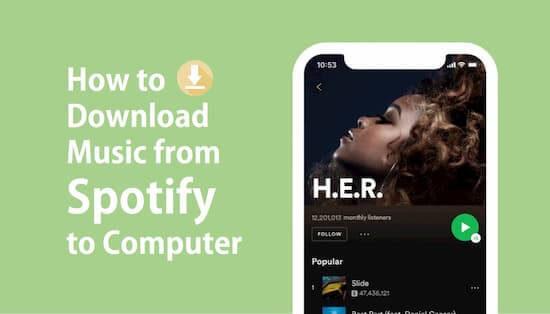Where Does Spotify Download Music to PC? (Step-by-Step Guide)
Spotify is one of the most popular music streaming platforms that allows users to listen to millions of songs from all around the world. It offers both free and premium versions with features like offline playback, high-quality audio, and more. One of the main benefits of Spotify Premium is the ability to download songs and listen to them offline.
However, many users often wonder where Spotify downloads music to PC. In this article, we will explore where Spotify stores downloaded music on your computer.
Here’s What You Need to Know
We need to understand how Spotify stores music files on your computer. When you download a song or playlist for offline playback, Spotify saves the files in a hidden folder on your computer. The location of this folder may vary depending on your operating system. Here’s how you can locate this folder on different platforms:
For Windows users
If you’re using Windows 10, the Spotify folder is located in the AppData folder, which is hidden by default. To find the folder, follow these steps:
Press the Windows key + R to open the Run dialog box.
Type “%appdata%” (without the quotes) and press Enter.
Navigate to the Spotify folder, which should be located in the Local folder.
For Windows users, the downloaded music files are usually saved in the following location:
C:\Users\Username\AppData\Local\Spotify\Users\
For Mac users
If you’re using a Mac, the Spotify folder is located in the Library folder. Here’s how you can find it:
Open Finder and click on the “Go” menu.
Select “Go to Folder” and type “~/Library” (without the quotes) in the dialog box.
Navigate to the Spotify folder, which should be located in the Caches folder.
For Mac users, the downloaded music files are saved in the following location:
/Users/Username/Library/Application Support/Spotify/PersistentCache/Storage/
You may have noticed that the downloaded music files are in the Ogg Vorbis format. This is because Spotify uses this format to compress and store music files, which helps to save space on your device.
How to Find Your Downloaded Spotify Music on Your PC:
If you’re unsure where Spotify is saving your downloaded music, you can easily find it by following these steps:
- Open Spotify and click on the “Settings” icon in the top right-hand corner of the screen.
- Scroll down to the “Local Files” section and click on “Add a Source”.
- Navigate to the folder where you want Spotify to download music to and click “OK”. This could be a folder on your desktop, in your documents, or any other location on your PC.
- Once you’ve added the folder as a source, you can start downloading music to that location. To download a song, simply right-click on it and select “Save to Your Library”. The song will be downloaded to the location you selected in step 3.
- To find your downloaded Spotify music on your PC, open the folder where you saved the music to. You can also search for the song or artist name in Windows Explorer to locate the files.
FAQs:
Conclusion:
In conclusion, knowing where Spotify downloads music to on your PC is essential if you want to access your downloaded songs offline. By default, Spotify downloads music to the “Downloads” folder in your user account, but you can change the location to any folder on your PC. We hope this article has helped answer the question, “Where Does Spotify Download Music to PC?” and that you’re now able to easily find your downloaded Spotify music on your computer.