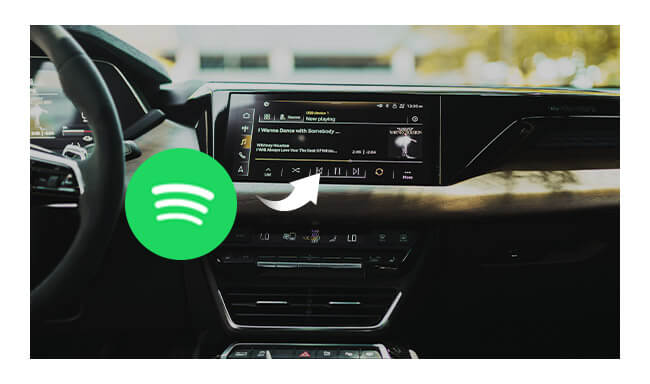How to Make a Collaborative Playlist on Spotify? (Ultimate Guide)
Music is a universal language that brings people together, and Spotify has made it easier than ever to share your favorite tunes with friends and family. Collaborative playlists on Spotify are an excellent way to discover new music and share your favorite tracks with others. A collaborative playlist allows multiple people to add, remove and modify songs in a playlist. If you’re wondering how to make a collaborative playlist on Spotify, don’t worry, it’s easy! In this article, we’ll walk you through the steps to create a collaborative playlist on Spotify.
In today’s digital age, music streaming platforms like Spotify Song Downloader Online have revolutionized the way people listen to music. Apart from giving users access to millions of songs, Spotify also allows them to create their own playlists. And with the added feature of collaborative playlists, users can now join forces with friends and family to curate the ultimate playlist.
In this article, we will guide you step-by-step on how to create a collaborative playlist on Spotify. We will also share some tips on how to make your playlist stand out and gain more followers.
Step-by-step Guide to Make a Collaborative Playlist on Spotify
Step 1: Create a new playlist
To make a collaborative playlist on Spotify, you first need to create a new playlist. To do this, open the Spotify app, and click on the “New Playlist” button in the bottom-right corner.
Step 2: Name your playlist
Give your playlist a name that reflects the theme or genre of music you want to share. You can be creative with your playlist name, but make sure it’s easily recognizable for you and your collaborators.
Step 3: Make the playlist collaborative
Once you’ve named your playlist, you need to make it collaborative. To do this, click on the three dots next to the playlist name and select “Collaborative Playlist” from the dropdown menu.
Step 4: Share your playlist
Now it’s time to invite your friends to collaborate on your playlist. To share your playlist, click on the “Share” button below the playlist name. You can share your playlist via social media, email, or copy the link to share with your friends directly.
Step 5: Collaborate on the playlist
Once your friends have access to the playlist, they can add or remove songs as they wish. To add a song, they can search for the track in Spotify and click on the “Add to Playlist” button. To remove a song, they can click on the three dots next to the track and select “Remove from this Playlist.”
Tips for Creating a Successful Collaborative Playlist on Spotify
- Choose a theme: A themed playlist can help attract a specific audience and make your playlist stand out.
- Collaborate with others: Collaborating with friends, family, and even strangers can help bring new ideas and perspectives to your playlist.
- Add new songs regularly: Adding new songs regularly can help keep your playlist fresh and up-to-date.
- Promote your playlist: Promoting your playlist on social media and other platforms can help gain more followers and increase its popularity.
- Listen to feedback: Listen to feedback from your followers and make changes accordingly to improve your playlist.
FAQs:
Conclusion:
Collaborative playlists on Spotify are an excellent way to share your music with friends and family. With these simple steps, you can create a collaborative playlist and enjoy music together. Remember to make your playlist easily recognizable, invite your friends to collaborate, and have fun discovering new music together. Start your collaborative playlist on Spotify today and enjoy the power of music with your loved ones!