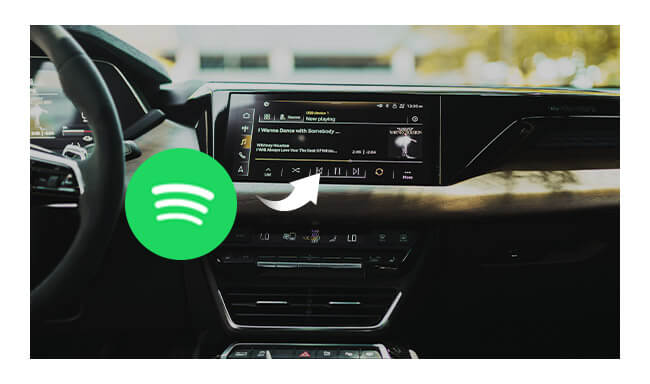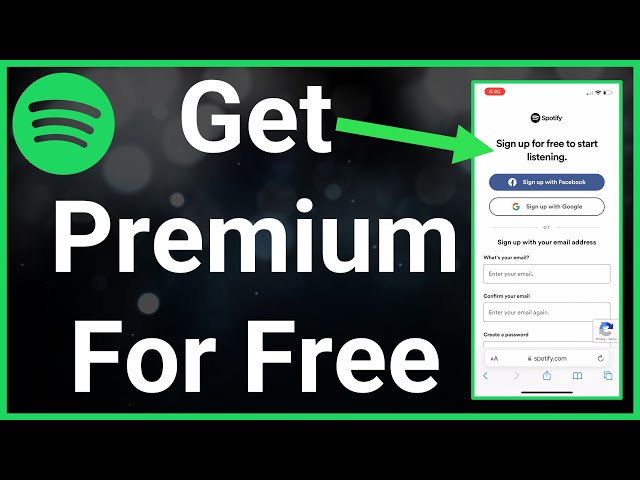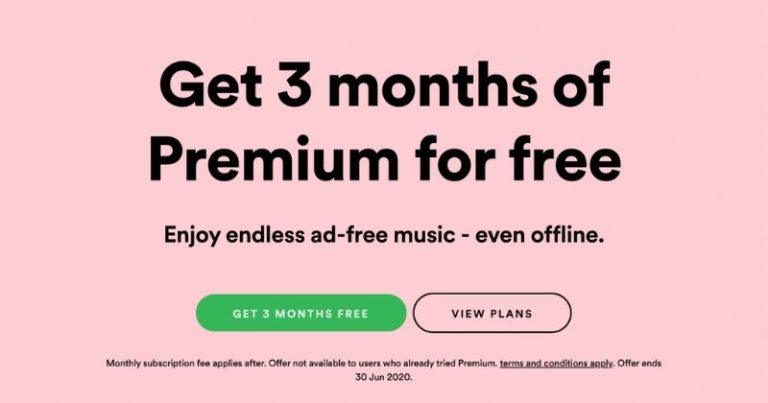How to Play Spotify in Car? (Ultimate Guide)
Music is an essential part of our daily lives, and many of us cannot imagine a day without it. Spotify has become one of the most popular music streaming platforms, offering users a vast library of songs and playlists. With Spotify, you can listen to your favorite songs, discover new artists, and create your own playlists. However, listening to Spotify while driving can be a challenge, especially if you are not familiar with the process. In this guide, we will show you how to play Spotify in car, so you can enjoy your favorite tunes while on the go.
How to Play Spotify in Car – A Step-by-Step Guide:
- Check if Your Car is Compatible:
Before you start playing Spotify in your car, make sure your car is compatible with the app. Most modern cars have built-in Bluetooth connectivity, which allows you to connect your smartphone to your car’s audio system wirelessly. If your car does not have Bluetooth connectivity, you can use an auxiliary cable or a USB cable to connect your phone to your car’s audio system.
- Connect Your Phone to Your Car’s Audio System:
Once you have determined that your car is compatible with Spotify, you need to connect your phone to your car’s audio system. To do this, follow these steps:
a. Turn on Bluetooth on your phone and your car’s audio system. b. Pair your phone with your car’s audio system by selecting it from the list of available devices. c. If your car does not have Bluetooth connectivity, use an auxiliary cable or a USB cable to connect your phone to your car’s audio system.
- Open the Spotify App on Your Phone:
After you have connected your phone to your car’s audio system, open the Spotify app on your phone. If you do not have the app installed on your phone, download it from the App Store or Google Play Store.
- Select Your Music:
Once you have opened the Spotify app on your phone, select the music you want to play. You can choose from your playlists, your saved songs, or search for a specific artist or song.
- Start Playing Your Music:
After you have selected your music, start playing it by pressing the play button on the Spotify app. The music will now start playing through your car’s audio system.
FAQs:
Conclusion:
Now that you know how to play Spotify in the car, you can enjoy your favorite tunes while on the go. Playing Spotify in your car is easy and convenient, and it allows you to create the perfect soundtrack for your road trip or daily commute. Whether you have Bluetooth connectivity in your car or not, you can still enjoy the benefits of Spotify while driving. So, put on your favorite playlist, hit the road, and enjoy the ride!