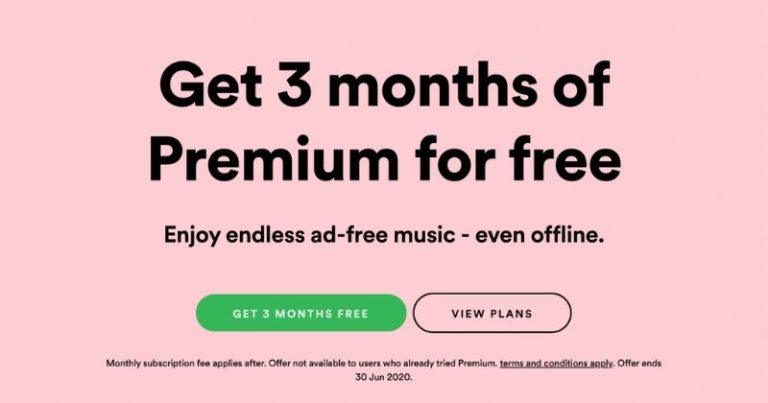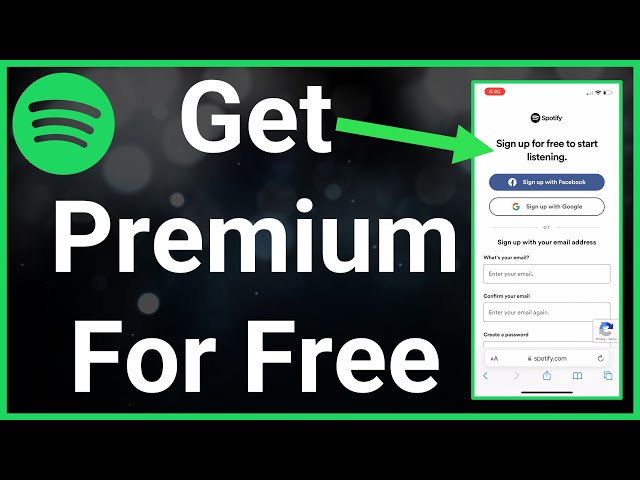How to Convert Spotify Offline Files to MP3? (Complete User Guide)
Spotify is one of the most popular music streaming platforms globally, with over 345 million active users. It offers a vast library of songs, podcasts, and other audio content that you can access online or in offline mode.
However, Spotify’s offline mode has a significant limitation in that you can only listen to downloaded songs within the app. If you want to save a Spotify song as an MP3 file, you’ll need to convert it first. This article will guide you on how to convert Spotify offline files to MP3 and enjoy your favorite music anytime, anywhere.
How to Convert Spotify Offline Files to MP3: A Step-by-Step Guide
Here few steps to convert Spotify offline files to mp3.
Step 1: Install a Spotify Music Converter
To convert Spotify offline files to MP3, you’ll need to install a music converter program that supports Spotify. There are various options available in the market, but we recommend using TunesKit Spotify Music Converter. It’s a powerful yet easy-to-use software that can convert Spotify songs, albums, and playlists to MP3, AAC, WAV, FLAC, and other formats without compromising the audio quality.
Step 2: Add Spotify Songs to TunesKit
After installing TunesKit Spotify Music Converter, launch the program and drag and drop the Spotify songs you want to convert to the main interface. You can also copy and paste the song links to the search bar and let the program load the songs automatically.
Step 3: Choose MP3 as the Output Format
Once the Spotify songs are added to TunesKit, select MP3 as the output format and adjust the audio parameters, such as bit rate, sample rate, and channel, according to your preferences. TunesKit allows you to convert Spotify songs to MP3 with 100% lossless quality and ID3 tags preserved, which means you can get the same sound quality and metadata as the original Spotify songs.
Step 4: Start Converting Spotify Songs to MP3
After customizing the output settings, click the “Convert” button to start converting Spotify songs to MP3. The conversion speed may vary depending on the number of songs and your computer’s performance, but it should take a few minutes to complete.
Step 5: Transfer the Converted MP3 Files to Your Device
Once the conversion is finished, you can find the converted MP3 files in the output folder. Now, you can transfer the MP3 files to your mobile phone, MP3 player, or any other device that supports MP3 playback. You can also import the MP3 files to your favorite music players, such as iTunes, Windows Media Player, or VLC, and enjoy them anytime, anywhere.
FAQs:
Conclusion:
Converting Spotify offline files to MP3 can be a great way to enjoy your favorite music offline and on any device. With TunesKit Spotify Music Converter, you can easily convert Spotify