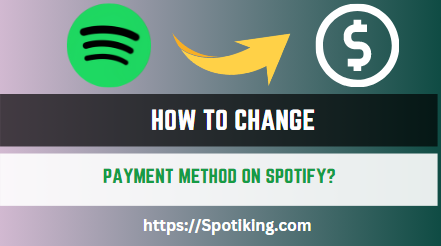How To Setup Pre-save on Spotify?
Pre-save on Spotify allows you to promote your upcoming album or single and lets your fans save it to their libraries ahead of time. Learn how to set up pre-save on Spotify with our step-by-step guide.
As an artist, you want to promote your music and make sure that your fans know when new music is coming out. Pre-save on Spotify is a great way to do just that. It allows you to promote your upcoming album or single and lets your fans save it to their libraries ahead of time. In this article, we’ll show you how to set up pre-save on Spotify and start promoting your music to your fans.
How To Setup Pre-save on Spotify?
Step 1: Create a Release on Your Distributor
The first step in setting up pre-save on Spotify is to create a release on your music distributor. This can be either an album or a single. You will need to set a release date for the album or single. Must Read: How to Get Student Discounts on Spotify? (Ultimate User Guide)
Step 2: Sign Up for Pre-Save Services
There are several pre-save services that you can use to set up your pre-save on Spotify. Some popular ones include Show.co, Feature.fm, and DistroKid. Sign up for a pre-save service of your choice.
Step 3: Set Up Your Pre-Save Campaign
Once you’ve signed up for a pre-save service, you’ll need to set up your pre-save campaign. This involves creating a landing page that your fans can visit to pre-save your upcoming release.
Step 4: Customize Your Landing Page
Customize your landing page to make it look and feel like your brand. This can include adding your album or single artwork, adding a bio about yourself, and including links to your social media profiles.
Step 5: Generate Your Pre-Save Link
Once you’ve customized your landing page, generate your pre-save link. This link will be used to direct your fans to your pre-save landing page.
Step 6: Promote Your Pre-Save Campaign
Now that your pre-save campaign is set up, it’s time to promote it. Share your pre-save link on your social media profiles, website, and email newsletter. Encourage your fans to pre-save your upcoming release.
Step 7: Release Your Music
On the release date you set earlier, your music will be available on Spotify. Your fans who pre-saved your release will automatically have it added to their libraries.
FAQs
Conclusion:
Setting up pre-save on Spotify is a great way to promote your upcoming album or single and make sure your fans know when new music is coming out. By following our step-by-step guide, you can easily set up your pre-save campaign and start promoting your music to your fans. Don’t forget to customize your landing page and promote your pre-save link on your social media profiles, website, and email newsletter. With pre-save on Spotify, you can build excitement around your music release and make sure your fans are ready to listen when it drops.