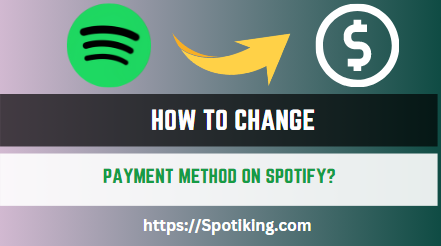How to Play Spotify in Tesla? (Latest Guide)
Are you a music lover and want to listen to your favorite Spotify playlists while driving your Tesla? Our comprehensive guide will show you how to play Spotify in your Tesla with ease.
One of the most well-known brands of electric vehicles worldwide is Tesla. They are not only environmentally beneficial, but they also provide a great driving experience. The infotainment system of a Tesla, which enables users to access a variety of apps and services, is one of the most well-liked aspects of the vehicle. If you use Spotify, you’ll be glad to know that playing Spotify in your Tesla is simple. This post will demonstrate how to accomplish it.
How to play Spotify in Tesla
There are several ways to play Spotify in your Tesla, depending on the model and year of your car. Let’s explore these methods in more detail.
- Tesla Spotify App
If your Tesla has a built-in Spotify app, you can simply log in to your Spotify account and start listening to your favorite music. To do this, follow these steps:
- Turn on your Tesla and navigate to the media player.
- Select the Spotify app and enter your login credentials.
- Choose your playlist or song and start listening.
- Bluetooth Connection
If your Tesla doesn’t have a built-in Spotify app, you can still play your music by connecting your phone via Bluetooth. To do this, follow these steps:
- Turn on Bluetooth on your phone and your Tesla.
- Pair your phone with your Tesla by following the on-screen instructions.
- Open the Spotify app on your phone and start playing your music.
- Your music should now be playing through your Tesla’s audio system.
- USB Connection
If you don’t want to rely on a Bluetooth connection, you can also play your music through a USB connection. To do this, follow these steps:
- Connect a USB drive to your computer and transfer your Spotify music to the drive.
- Connect the USB drive to your Tesla’s USB port.
- Navigate to the media player and select the USB drive as the source.
- Choose your playlist or song and start listening.
Why listen to Spotify in Tesla?
Tesla is one of the most advanced electric car manufacturers in the world. With its sleek design, advanced features, and cutting-edge technology, it’s no surprise that many Tesla owners want to listen to their favorite music on the go. Must Read: How to Play Spotify in Car? (Ultimate Guide)
Spotify is one of the most popular music streaming platforms, with a vast library of songs and playlists that cater to every taste. With the ability to play Spotify in your Tesla, you can enjoy your favorite music while driving without the need for additional devices.
FAQs
Conclusion:
Playing Spotify in your Tesla is easy and convenient, whether you have a built-in Spotify app or not. With the ability to play your music through Bluetooth, USB, or a built-in app, you can enjoy your favorite playlists and songs while driving.
Always make sure to follow local laws and regulations regarding distracted driving, and use voice commands or the touch screen display to navigate your music while driving safely.
We hope that this comprehensive guide has helped you learn how to play Spotify in your Tesla with ease. Enjoy your favorite music on the road with the power and advanced technology of Tesla.