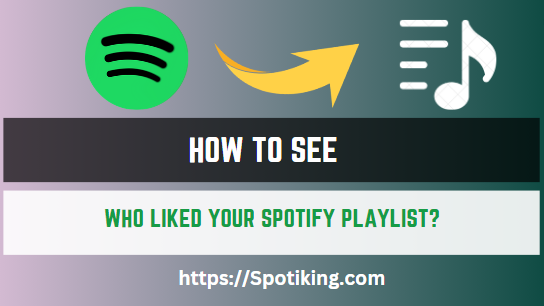How To Add Friends on Spotify
Learn how to add friends on Spotify and share your favorite music playlists. Follow our comprehensive guide to learn how to find and add friends on Spotify, and make your music listening experience more social.
Spotify is a popular music streaming platform that allows users to share their favorite music with friends and followers. Adding friends on Spotify can make your music listening experience more social and enjoyable, as you can share playlists and discover new music together. In this article, we’ll show you how to add friends on Spotify and make the most out of the platform’s social features. You May Like How To Remove Followers on Spotify
How to Add Friends on Spotify
Step 1: Open Spotify
To begin adding friends on Spotify, open the Spotify app on your desktop or mobile device. Log in to your account if prompted.
Step 2: Connect with Facebook
Connecting your Facebook account to Spotify can make it easier to find and add friends. To connect to your Facebook account, go to your account settings and click on “Social.” From here, click on “Connect to Facebook” and log in to your Facebook account.
Step 3: Search for Friends
Once you’ve connected your Facebook account, you can search for friends on Spotify by clicking on the “Friends” tab. Here, you’ll see a list of suggested friends based on your Facebook connections. You can also use the search bar to find specific friends.
Step 4: Add Friends
To add a friend on Spotify, click on their profile and select “Follow.” Spotify will send a notification to your friend, letting them know that you’ve added them as a friend.
Step 5: Share Playlists
Once you’ve added friends on Spotify, you can share your playlists with them. To share a playlist, click on the three dots next to the playlist name and select “Share.” You can share your playlist via social media, email, or by copying the link and sending it to your friends.
Step 6: Collaborate on Playlists
Spotify also allows you to collaborate on playlists with your friends. To collaborate on a playlist, click on the three dots next to the playlist name and select “Collaborative Playlist.” From here, you can invite your friends to add songs to the playlist.
Step 7: Join a Group Playlist
Spotify also allows you to join public playlists created by other users. To join a public playlist, search for the playlist using the search bar and click on “Follow.” You can also follow playlists created by your friends.
FAQs
Conclusion:
Adding friends on Spotify can make your music listening experience more social and enjoyable. By following the steps above, you can easily find and add friends on Spotify, share playlists, and collaborate on music together. Remember to adjust your privacy settings if you want to keep your playlists private. With these advanced tips, you can take your social experience on Spotify to the next level and discover new music with friends.