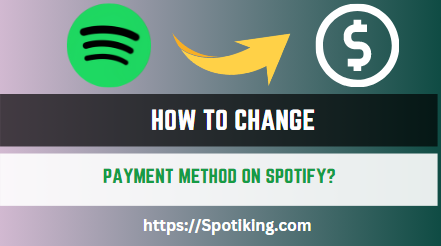How to Download Spotify Songs without Premium? (Simple Methods to Try)
Spotify is one of the most popular music streaming services globally, with millions of users around the world. However, downloading songs for offline listening is a feature reserved for Spotify Premium subscribers.
This means that if you don’t have a premium subscription, you cannot download songs for offline listening. But what if you want to enjoy your favorite Spotify songs offline without paying for a subscription? In this article, we’ll show you how to download Spotify songs without a premium subscription, so you can enjoy your favorite tunes offline, anytime, anywhere.
How to Download Spotify Songs without Premium?
Method 1: Using a Spotify to MP3 converter
involves using a third-party Spotify to MP3 converter to download Spotify songs without a premium subscription. Spotify to MP3 converters is software programs that convert Spotify songs into MP3 files that can be downloaded and saved on your device for offline listening.
To use this method, you’ll need to follow these steps:
- Download and install a reliable Spotify to MP3 converter on your computer or mobile device. There are several options available online, both free and paid. Be sure to choose a reputable and reliable converter to avoid any potential security or malware issues.
- Open the Spotify app on your device and navigate to the song or playlist you want to download.
- Copy the Spotify link for the song or playlist.
- Paste the Spotify link into the Spotify to MP3 converter software and select the output format and quality.
- Start the conversion process and wait for the software to finish converting the song or playlist into an MP3 file.
- Once the conversion is complete, download the MP3 file to your device and save it for offline listening.
Why Download Spotify Songs Without Premium?
Downloading Spotify songs without a premium subscription offers several benefits. Firstly, it allows you to enjoy your favorite tunes offline, without the need for an internet connection. This is particularly useful when traveling or in areas with poor network coverage. Additionally, downloading songs without premium can help you save money on subscription fees while still enjoying the convenience of offline listening. Lastly, it enables you to keep your favorite songs, even if your subscription expires or you decide to switch to a different streaming service.
Using Spotify Music Downloader
A Spotify music downloader is a software that allows you to download Spotify songs and playlists without a premium subscription. Follow these simple steps to download your favorite songs:
- Download and install a reliable Spotify music downloader on your computer or mobile device.
- Open the Spotify app on your device and navigate to the playlist or song you want to download.
- Copy the Spotify link for the song or playlist.
- Paste the Spotify link into the Spotify music downloader software and select the output format and quality.
- Start the download process and wait for the songs to finish downloading.
Playing Downloaded Spotify Songs
Once you’ve downloaded your favorite Spotify songs, you can play them on any device capable of playing the selected format. You can also transfer the songs to other devices or media players for offline listening.
It’s important to note that using third-party Spotify to MP3 converters may not be legal, and could potentially violate Spotify’s terms of service. Additionally, using these converters may compromise the quality of the audio and result in poor sound quality. Therefore, it’s recommended to use this method with caution and to choose a reliable and reputable Spotify to MP3 converter if you decide to use this method.
FAQs:
Conclusion:
Conclusion: Downloading Spotify songs without a premium subscription is a convenient and cost-effective way to enjoy your favorite tunes offline. By using a reliable Spotify music downloader and following the steps outlined in this guide, you can download and play your favorite songs anytime, anywhere, without paying for a subscription. Optimize your downloaded songs by selecting the appropriate output format