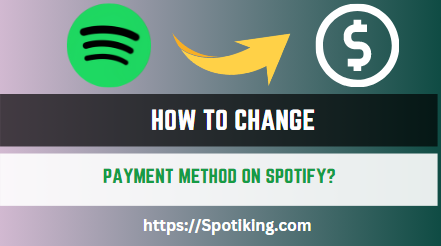How to Remove Spotify DRM? (Ultimate Guide)
Say goodbye to DRM restrictions on your Spotify music with this ultimate guide. Learn about the different methods to remove Spotify DRM and enjoy your music on any device or platform.
Fortunately, there are ways to remove Spotify DRM so that you can enjoy your music the way you want to. In this guide, we will walk you through the steps to remove Spotify DRM from your favorite songs and playlists.
How to Remove Spotify DRM: Step-by-Step Guide
What is Spotify DRM?
Spotify’s DRM technology is designed to protect the rights of music labels and prevent users from making unauthorized copies of their music. When you download a song or playlist from Spotify, it is encrypted with DRM technology, which makes it difficult to enjoy your favorite music on different devices or platforms.
However, there are several ways to remove DRM from your Spotify music. Some methods require special software or tools, while others involve more manual processes. Let’s explore these methods in more detail.
Using a DRM removal tool
One of the easiest ways to remove DRM from your Spotify music is by using a DRM removal tool. These tools are designed to bypass DRM encryption and allow you to convert your Spotify music into different formats that can be played on any device.
One popular DRM removal tool is TunesKit Spotify Converter. This tool allows you to convert your Spotify music into MP3, AAC, WAV, FLAC, and other popular formats. To use TunesKit Spotify Converter, follow these steps:
- Download and install TunesKit Spotify Converter on your computer.
- Launch the software and log in to your Spotify account.
- Select the songs or playlists you want to convert.
- Choose the output format and adjust the conversion settings.
- Click the “Convert” button to start the conversion process.
Once the conversion process is complete, you can transfer the converted music to any device or platform without any restrictions.
Recording your Spotify music
Another way to remove DRM from your Spotify music is by recording it. Recording involves playing the music on your computer and capturing the audio using recording software.
One popular recording software is Audacity. This free software allows you to record audio from any source and save it in different formats. To use Audacity to record your Spotify music, follow these steps:
- Download and install Audacity on your computer.
- Launch Audacity and click on the “Record” button.
- Play the Spotify music you want to record.
- Stop the recording when the music is finished.
- Export the recording in the format of your choice.
Recording your Spotify music can be a bit more time-consuming than using a DRM removal tool, but it is still an effective method for removing DRM from your music.
Burning your Spotify music to CD
If you want to remove DRM from your Spotify music and create a physical copy that can be played on any CD player, you can burn your music to a CD.
To burn your Spotify music to a CD, you will need CD-burning software such as Windows Media Player or Nero. Here are the steps to follow:
- Launch the CD-burning software on your computer.
- Insert a blank CD into your computer’s CD/DVD drive.
- Open Spotify and create a playlist of the music you want to burn to the CD.
- Click on the “Burn CD” button in your CD-burning software.
- Select the playlist you created on Spotify and click on the “Burn” button.
Once the CD-burning process is complete, you will have a physical copy of your Spotify music that you can play on any CD player.
FAQs
Conclusion:
Removing DRM from Spotify Music is a great way to enjoy your music without any restrictions. Whether you choose to use a DRM removal tool, record your music, or burn your music to a CD, there are plenty of methods available to help you remove Spotify DRM.
However, it’s important to remember that removing DRM from Spotify music is against the company’s terms of service, and it may be illegal in some countries. It’s important to check your local laws and regulations before attempting to remove DRM from your Spotify music.
In conclusion, we hope that this comprehensive guide has helped you understand the different methods to remove Spotify DRM and enjoy your music on any device or platform. Always ensure that you have the necessary permissions before removing DRM from Spotify music, and use reliable software and tools for the best results.