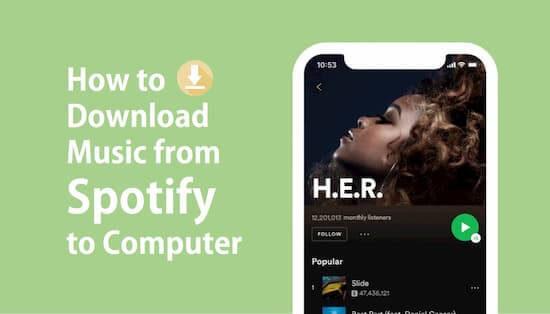How to Remove Spotify DRM? (Ultimate Guide)
Spotify is one of the most popular music streaming platforms with millions of songs and playlists available at your fingertips. However, one of the biggest limitations of Spotify is that its content is protected by Digital Rights Management (DRM), which restricts users from enjoying their music offline, sharing it with others, or using it in other ways.
Fortunately, there are ways to remove Spotify DRM so that you can enjoy your music the way you want to. In this guide, we will walk you through the steps to remove Spotify DRM from your favorite songs and playlists.
How to Remove Spotify DRM: Step-by-Step Guide
Here’s a step-by-step guide on how to remove Spotify DRM:
Step 1: Download and install a Spotify DRM removal tool
The first step to removing Spotify DRM is to download and install a Spotify DRM removal tool. There are many DRM removal tools available online, but make sure to choose a reliable and safe one that will not harm your computer. Some popular options include TunesKit Spotify Music Converter, NoteBurner Spotify Music Converter, and Sidify Music Converter for Spotify.
Step 2: Launch the Spotify DRM removal tool
After downloading and installing the Spotify DRM removal tool, launch it on your computer. The interface of the tool may vary depending on the software you choose, but the basic steps are the same.
Step 3: Add Spotify songs or playlists to the tool
Once the tool is launched, add the Spotify songs or playlists you want to remove DRM from by either dragging and dropping them into the tool or clicking on the “Add Files” button. Most tools allow you to add multiple songs or playlists at once.
Step 4: Customize the output settings
Before converting the Spotify songs or playlists, customize the output settings according to your preferences. You can choose the output format, bitrate, and other settings to optimize the audio quality.
Step 5: Start the conversion process
After customizing the output settings, start the conversion process by clicking on the “Convert” button. The tool will begin to remove DRM from the Spotify songs or playlists and convert them into the desired output format.
Step 6: Save the converted files
Once the conversion process is complete, save the converted files to your computer by clicking on the “Save” button. The converted files are now DRM-free and can be used and shared freely.
Key Features:
- Removing Spotify DRM allows you to listen to your music offline or on any device.
- Spotify Premium subscribers can download tracks and remove DRM by converting them to MP3 format.
- DRM removal tools like TunePat and TunesKit can remove DRM from Spotify tracks in batches.
- Recording Spotify tracks can also be an effective way to remove DRM, but the quality may be affected.
- Before removing DRM, backup your Spotify tracks and choose the right method for your needs.