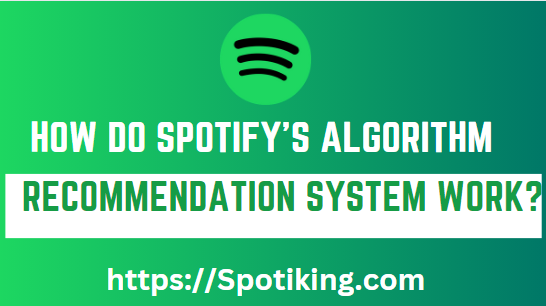How to Play Spotify in Car? (Ultimate Guide)
In this article, we learn how to play Spotify in your car, whether your car has a built-in infotainment system or not. Follow these step-by-step instructions to enjoy your favorite Spotify playlists on the go.
How to Play Spotify in Car
Spotify has become one of the most popular music streaming services globally and with good reason. It provides access to an extensive music library that can be enjoyed anytime, anywhere. One of the best places to enjoy your favorite tunes is in your car
. Whether you’re on a long road trip or stuck in traffic, having access to your favorite playlists can make the journey more enjoyable. In this article, we will provide you with a comprehensive guide on how to play Spotify in your car, regardless of whether your car has a built-in infotainment system or not.
Why Play Spotify in Car?
Playing Spotify in your car offers several benefits. Firstly, it allows you to enjoy your favorite tunes on the go, making your commutes or long drives more enjoyable. Additionally, playing Spotify in your car can help you discover new music through personalized playlists, recommended tracks, and radio stations. Lastly, it’s a great way to enhance your driving experience and keep you alert and focused on the road. Must Read: How to Play Spotify Music in USB? (Step-by-Step Guide)
Requirements and Preparations
Before you can start playing Spotify in your car, there are a few things you’ll need. Firstly, you’ll need a Spotify Premium subscription to access the service from your mobile device. You’ll also need a reliable and stable internet connection, preferably a cellular data plan, to stream your music without interruption. Depending on your car’s audio system, you may also need specific cables or adapters to connect your mobile device to the car’s audio system.
Playing with Built-In Infotainment System
If your car has a built-in infotainment system that supports Spotify, playing your favorite playlists is easy. Follow these simple steps:
- Ensure that your car’s infotainment system is compatible with Spotify. Many modern cars come with infotainment systems that support Spotify, so check your car’s manual or contact the manufacturer for more information.
- Connect your mobile device to the car’s infotainment system. This can be done via Bluetooth or a USB cable, depending on the car’s system. Follow the instructions provided by the car’s system to connect your device.
- Open the Spotify app on your mobile device and select the playlist or track you want to play. The audio will be streamed directly through the car’s audio system.
Playing without Built-In Infotainment System
If your car doesn’t have a built-in infotainment system, there are still several ways to play Spotify in your car. Here are some options:
- Use a Bluetooth-enabled FM transmitter. This device plugs into your car’s cigarette lighter and broadcasts the audio from your mobile device through a selected FM frequency. Pair your mobile device with the transmitter via Bluetooth, and you can listen to your Spotify playlists through your car’s audio system.
- Use an auxiliary cable. If your car’s audio system has an auxiliary input, you can connect your mobile device to the car using a 3.5mm auxiliary cable. Connect one end of the cable to your mobile device’s headphone jack and the other end to the car’s auxiliary input, and you’re ready to play your Spotify playlists.
- Use an aftermarket head unit. If your car’s audio system is outdated or doesn’t support modern connectivity options, you can replace the head unit with an aftermarket one that supports Bluetooth, USB, or auxiliary inputs. This will give you more flexibility in playing your Spotify playlists and enhance your overall audio experience.
Tips for Optimizing Spotify Playback in Car
To optimize your Spotify playback in the car, follow these tips:
- Download your playlists for offline listening. This will allow you to listen to your music even when you don’t have an internet connection, such as when driving in areas with poor network coverage.
- Create playlists specifically for driving. Curate playlists that are upbeat, and energizing, and will keep you alert and focused on the road.
- Use voice commands. Many modern cars come equipped with voice recognition technology that allows you to control your mobile device using voice commands. This will enable you to select and play your Spotify playlists without taking your hands off the wheel.
- Adjust the audio settings. Experiment with the equalizer settings in the Spotify app or your car’s audio system to fine-tune the sound quality to your liking.
- Keep your mobile device charged. Streaming music can quickly drain your phone’s battery, so make sure your device is fully charged or connected to a charging port while driving.
Troubleshooting Common Issues
In case you encounter any issues while playing Spotify in your car, refer to the troubleshooting section for solutions to common problems. These include connectivity issues, audio quality problems, and compatibility issues with the car’s audio system.
Conclusion
Playing Spotify in your car is an easy and enjoyable way to enhance your driving experience. Whether your car has a built-in infotainment system or not, there are several ways to connect your mobile device to your car’s audio system and enjoy your favorite playlists on the go.
Use the tips outlined in this guide to optimize your Spotify playback in your car and troubleshoot any issues that may arise. Keep your eyes on the road, stay alert, and enjoy your Spotify playlists while driving safely.