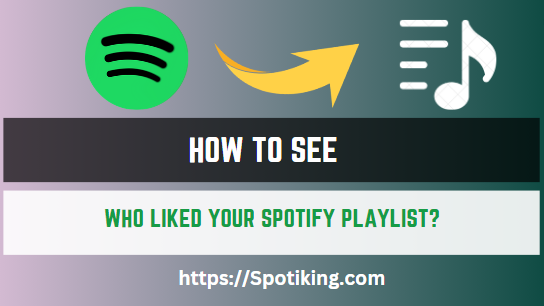Spotify Color Palette
Spotify Color Palette is a third-party platform connected to your Spotify account. It creates a unique color palette by analyzing your listening history over the last six months representing your music taste and personality.
Israel Medina created it, a software developer from Texas, USA to visualize musical preferences similar to Spotify’s wrapped and other musical analysis features. It can be shared on social media to showcase your music taste.
What is Spotify Color Palette?
Spotify Color Palette is a web-based tool that analyzes the music you have listened to over the past six months and creates a color palette consisting of four colors each representing different aspects of your music taste based on the top artists and genres you listen to.
Actual colors of Spotify
Let’s look into the colors that make up the actual Spotify world:
Green:
The vibrant, bright green color is seen all over the app. This color is the star of the show. That is the Spotify green color. That is the signature color of the app that makes it stand out and makes you feel that you are interacting with a musical platform or are in for a musical adventure.
Deep Black:
Ever noticed the background of the app? It is all over deep, dark black. This color is known as charcoal or deep black. It gives the app a unique and sleek look. It looks like the background of the stage that puts all the focus on the main event and that is music.
White:
Those clean and crisp lines on Spotify are made up of crisp pure white color. This gives the app a touch of elegance, making everything easy on the eye.
Gray:
If you look cleanly or keenly at to app, you will notice different shades of gray to give details to text and different details. This helps to balance other colors and make sure that everything is easy to understand.
Why Music History and Colors are Connected?
Following are a few reasons why this tool matches the music genres and tastes with specific colors:
Music summons feelings: Certain music brings up different emotional responses and feelings such as happiness or sadness etc. Colors also induce emotional associations. Connecting the different music tastes with different colors makes emotional links to those colors and music.
Colors are reflections: Different colors reflect the different music tastes. Bright and vivid colors show that you like danceable, energetic music. Pastel, muted shades reflect that you like chill, mellow music. These all colors show the mood and feel of the music.
Color branding: Music artists and genres frequently use the same colors in their branding. These become related to the music and the color psychology that those artists aim to project.
Why Does Color Palette Matter?
Most questions come to our mind “It’s cool but why does it even matter?” It does not seem to be very important without which we cannot enjoy or listen to the songs or use Spotify. But it is not just designed to look things beautiful. It is designed to experience a user-friendly interface.
Simple to Navigate: The color of the Spotify interface and color palette make it easy for users to navigate through the app. It reminds you where are you and makes it easy to find your favorite artists, playlists, etc.
Visual Appearance: The combination of green, black, white, and gray creates a harmonious experience. It looks like a well-coordinated theme where each color has its role to play.
Marketing Magic: As we recognize many popular brands just by their colors as if we see red and yellow instantly McDonald’s comes to our mind. Similarly, the green color is the marketing magic of Spotify. As someone will see green color they will think they are in the world of music and playlists.
Types of Color Palettes
On the Spoify color pallet, there are only four templates i.e.: “Red, Pastel, Orange, and Yellow”.
Each of them represents different moods characteristics and emotions. The palette that will be designed will depend on the type of music you listen to.
Everyone’s palette is unique and will represent your personality your music taste and the artists you, mostly listen to. Each color has a different meaning and association. Learn more about Spotify Color Palette by reading the following details:
Red Palette: If your color palette is red then it represents that you love to listen to energetic songs such as hip-hop, EDM, rock, etc. Energetic songs are usually fast, loud, danceable, and full of energy. It shows that you are likely to be adventurous, outgoing, and confident.
Yellow Palette: If your color palette is yellow then it represents that you love to listen to passionate, happy, and cheerful songs such as pop, folk reggae, etc. These songs reflect positivity, optimism, and happiness that uplift your mood. It shows that you are likely to be cheerful, open-minded, and curious.
Orange Palette: If your color palette is orange then it represents that you love to listen to dynamic, danceable, and expressive songs such as jazz, funk, or soul. Danceable songs are those that make you want to up and dance. They have a perfect rhythm and beat that is best for dancing. It signifies enthusiasm, creativity, and warmth. It shows that you are likely to be optimistic, imaginative, and friendly.
Patel Palette: If your color palette is pastel then it represents that you love to listen to both energetic and danceable songs such as pop, hip-hop, etc. It represents that you are compassionate, lively, ambitious, and visionary.
How Does Spotify Color Palette Work?
The Spotify color palette works in the following way:
- Connect your Spotify account to the Spotify Color Palette website
- It will analyze your listening history over the past six months
- Based on your listening history of songs and genres, it will assign you a specific color palette that will reflect your music taste
- Energetic and danceable song listeners will be assigned warm red and orange palettes
- Happy and cheerful listeners will be assigned bright yellow palettes
- Calm and mellow listeners will be assigned cool blue and green shades palette
- All the palettes that are assigned to your account reflect your music taste
Third-party app: Spotify Color Palette is developed by a third party, not Spotify itself. It uses “API integration”. An API(Application Programming Interface) is like a bridge that connects or allows different software to talk or connect. In this case, Spotify Color Palette connects with Spotify accounts to get information that what they have been listening to and then assign them specific colors according to their music taste.
Basic Moods: Spotify color palette works on basic moods such as “happy, sad, or calm”. When it analyzes your listening history then figures out in what mood your favorite songs fit into.
Why Do You Need to Get Your Spotify Color Palette?
The Spotify Color Palette is visually appealing and a source of great inspiration for designers, artists, and content creators. By extracting the color palette from your favorite songs and artists, you can make visually appealing designs that can relate to your music taste. Whether you are designing an album cover, website theme, or social media graphics, Spotify color palette will add a unique touch and connection to the music.
How to Get a Spotify Color Palette?
To get Spotify Color Palette you can follow any of the following methods given below:
Method 1: Using Spotify API
Spotify provides an API(Application Programming Interface) that allows developers to access and recover different data, color information, and album artwork. Follow the following steps to extract Spotify Color Palette using Spotify API:
1.Register your application with Spotify for API access
- Go to the Spotify developer dashboard and log in or create an account if you do not have one.
- Click on “Create an App” and fill in all necessary information for your application
- After creating an app, you will receive a client ID and a client secret. These credentials are important for authentication.
2.Set API integration in your project
- Install all necessary libraries and SDKs for your programming language
- Execute the authentication process using client ID and client secret
- Request the Spotify API to recover album artwork and color information for specific songs or artist
- Extract the color palette from obtained data using color extraction algorithms or libraries
Pros:
- Directly extract color information from the Spotify data source
- Provide accurate and up-to-date color information
- Permits mix into different programming activities and systems
Cons:
- Need programming or developing knowledge
- Limited access to color information for songs and artists available on Spotify
- May require additional processing to get the most relevant color information from the artwork
Method 2: Via online tools
If you are not comfortable in dealing with programming or development than online tools are also available that can help you to extract the Spotify color Palette without writing even a single line of code. Follow the following steps to get the Spotify color palette via online tools:
1.Choose an online tool to extract the Spotify color palette from images
- Search the online color extractors or palette generators that have the option of uploading images or input URL
- Some online tools that are used to extract colors include Colors (https://coolors.co), Canva color palette generator (https://www.canva.com/colors/color-palette-generator/), and Adobe Color (https://color.adobe.com/create/color-wheel).
- Choose the tools that best suit your needs and preferences
2.Prepare Spotify album artwork
- Search the album artwork for the specific song or artist that you want to get the color palette
- Save that album artwork image on the computer or get the URL of the work
3.Upload or input the album artwork in your chosen tool
- Open the tool and go to the color extraction or color palette generator feature
- Upload the image of the artwork from a computer or enter the URL of the artwork
- Follow all the instructions carefully to extract the color palette
- The tool will analyze your provided link or image and generate the color palette based on the extracted colors
Pros:
- No programming or coding knowledge is required
- No technical issue or work
- Straightforward work
- Provide instant results and color palette for immediate use
Cons:
- Relies on the accuracy of the third-party algorithm for accurate results
- May not handle complex and detailed album artwork work
- Limited customization options as compared to API integration
Method 3: Using image editing Software
If you are familiar with image editing software such as Adobe Photoshop or GMIP then you can manually extract the Spotify color palette by following some simple steps:
1.Get Spotify Album Artwork
- Find and download the album artwork of a specific song or artist you want to extract the color palette for
- Make sure that the image of the album artwork is of higher quality and resolution
2.Open the album artwork in your preferred image editing software
- Open Adobe Photoshop, GMIP, or any other image editing software that is accessible to you
- Use the “open” or; import” option to open the downloaded image of the album artwork
3.Extract the color from the artwork
- Select the “Eyedropper” tool from the toolbar or its similar one in your preferred editing software
- Click on the colors in the image that you want to extract from that image
- Note down or save the RGB value of those colors
4.Create and organize your color palette
- Open a new canvas or document in your editing software
- Use the color values that were obtained in Step 3 to match swatches or boxes in a new document or canvas
- Arrange all the colors in a way that looks appealing to the eyes to make your Spotify color palette
Pros:
- Provide manual control over the colors that you have extracted
- Allow the customization and editing of the color palette before you finalize it
- If you are familiar with image editing software then it can enhance your creativity
Cons:
- Requires immediate and complete knowledge of image editing software
- Consumes more time than the other methods
- Depends on your creativity skills that you arrange the extracted colors
Method 4: Via color-picking browser extension
For users who want an easy and convenient method to extract colors for the Spotify color palette color-picking extensions are the best options for them. Follow the following steps to get the Spotify color palette by color picking extension method:
Install a color-picking browser extension
- Search for color picker or color picking browser extensions that are compatible with your web browser
- Some of the popular color-picking extensions are ColorZilla (https://www.colorzilla.com), Eye Dropper (https://www.eye-dropper.com), and Color Pick Eye Dropper( https://chrome.google.com/webstore/detail/colorpick-eyedropper/ohcpnigalekghcmgcdcenkpelffpdolg) for chrome
Open the Spotify desktop application or navigate Spotify website
- Open your browser and enter the Sootify URL(https://www.spotify.com) or launch the Spotify desktop application
- Log in to your Spotify account and navigate to the song or artist that you want to extract
Activate the color picker browser extension
- Click on the color picker browser extension on your toolbar
- Click on the different areas of the Spotify interface to extract the colors you want
- Note down or save the RGB values of those colors
Organize and utilize your color palette
- Create a new document, or file, or design a new canvas of your choice
- Use the color values obtained in step 3 to create color swatches or to import them into your design project
- Arrange or organize the colors according to your creative needs
Pros:
- Works directly on Spotify web or desktop interface
- A quick and easy method to extract colors
- No need to install additional software
Cons:
- Limited to the Spotify interface to extract colors
- Depends on the accuracy and functionality of the color of the browser extension
- Limited customization options as compared to other methods
What To Do If You Can’t Get Your Spotify Color Palette
If you find any issues in getting the Spotify color palette then you do not need to worry. Here are a few fixes that may help:
1. Check a few alternative sources
- If the chosen method relies on album artwork, try searching for alternative resolutions or versions of the artwork.
- Explore fan-made artwork or promotional material associated with the song or artist.
2. Experiments with color extraction tools
- If the extracted colors don’t match your expectations, try using different online tools or software that utilize different color extraction algorithms.
- Adjust the settings or parameters of the chosen tools to fine-tune the extracted color palette.
3. Seek inspiration from Spotify’s existing color schemes
- If extracting the exact color palette proves challenging, study and analyze the overall color schemes used by Spotify in their interface.
- Observe the combinations of colors and their placements to gain insights for your design projects.
Tips
- Use color contrast and harmony principles to create visually appealing engaging designs
- Experiments with different variations switch extracted colors
- Combine the Spotify color palette with other color schemes to make a unique color palette
Features of Spotify Color Palette
Some of the features of Spotify color palette are listed below:
1. Personalized Palette
It represents your musical taste. If you are listening to the danceable, enjoyable, cheerful songs that will be shown in your personalized palette.
2. Additional Insights
It also provides insights into the top artists, songs, and genres. Dive into the galleries full of beautiful images and artworks.
3. Social Sharing
To show your musical taste you can share your Spotify Color palette on social platforms.
What if Spotify Color Palette is not working?
If you are having some issues in operating the Spotify color palette then you are not the only one who is facing these issues. Many people are facing these kind of issues.
There are many reasons that you are facing issues. Some of the issues are listed below:
- Using VPN
- Not enough listening history
- Issues with Spotify color websites
How to Fix Spotify Color Palette Is Not Working?
If your Spotify color palette is not working properly then you can quickly fix it by following these steps:
- Clear your browser history and cookies
- Make sure that your browser is updated
- If still having issues, try another browser
- You can also try different devices to see if the issue continues
- Turn off any extra feature
Conclusion
Spotify Color Palette offers a fascinating intersection between music and visual aesthetics, providing users with personalized color representations of their listening history. Beyond its aesthetic appeal, the color palette enhances user experience by simplifying navigation, offering marketing insights, and serving as a source of inspiration for designers and artists. Whether through API integration, online tools, image editing software, or browser extensions, users can easily access their Spotify Color Palette, enriching their creative endeavors with a unique visual representation of their musical tastes.